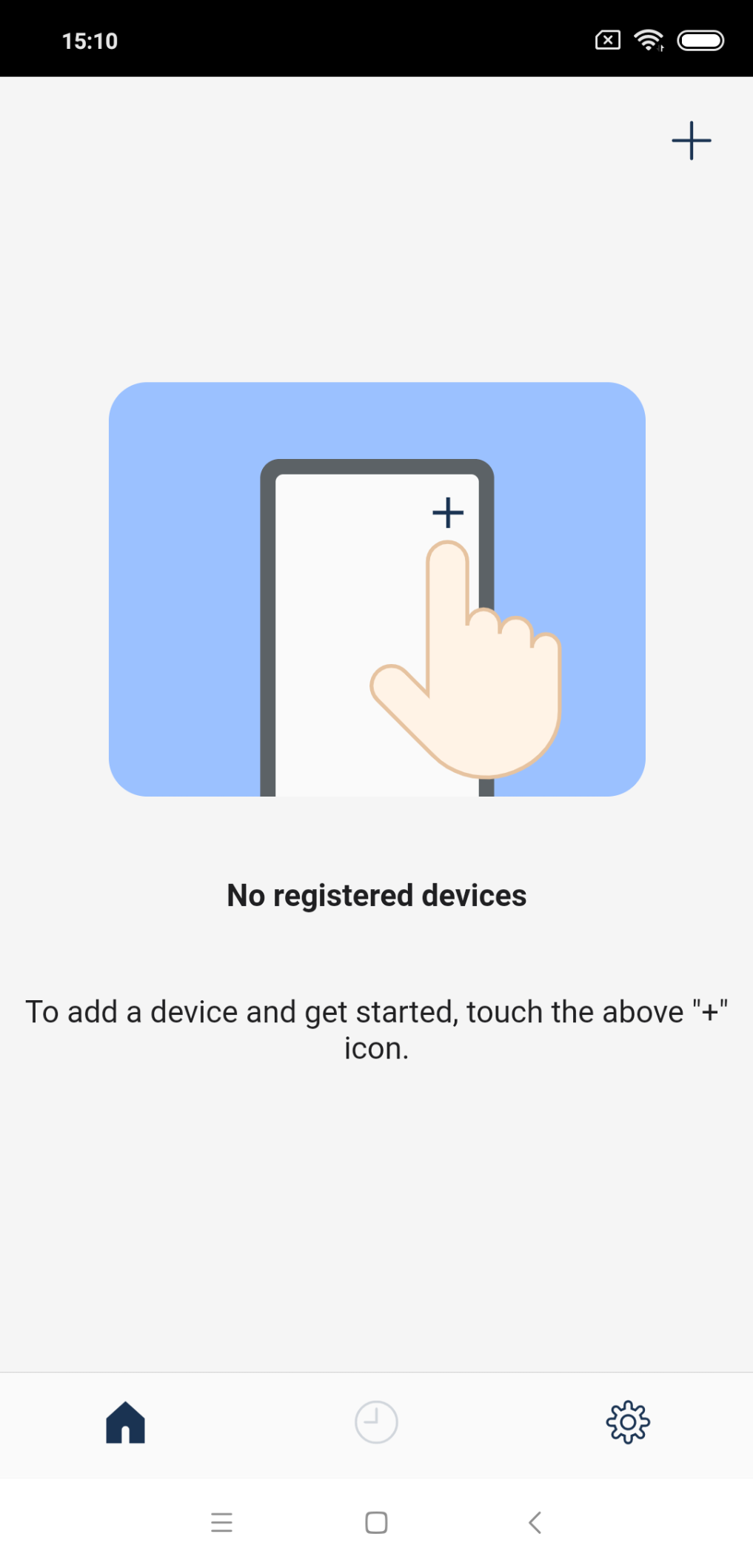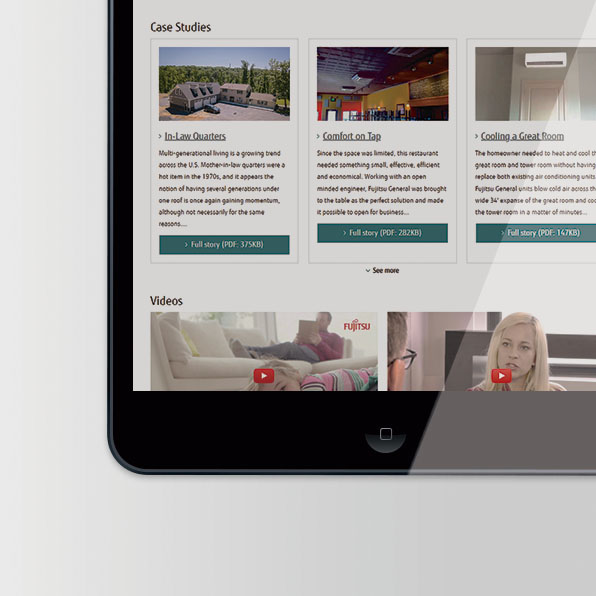STEP3 : Account Registration
SET UP VIDEO

![]() 01:19
01:19
1
Tap the FGLair icon.

2
When launching the mobile app for the first time, select the region of installment from the list in the following screen. To set, tap [Select Country/Region].
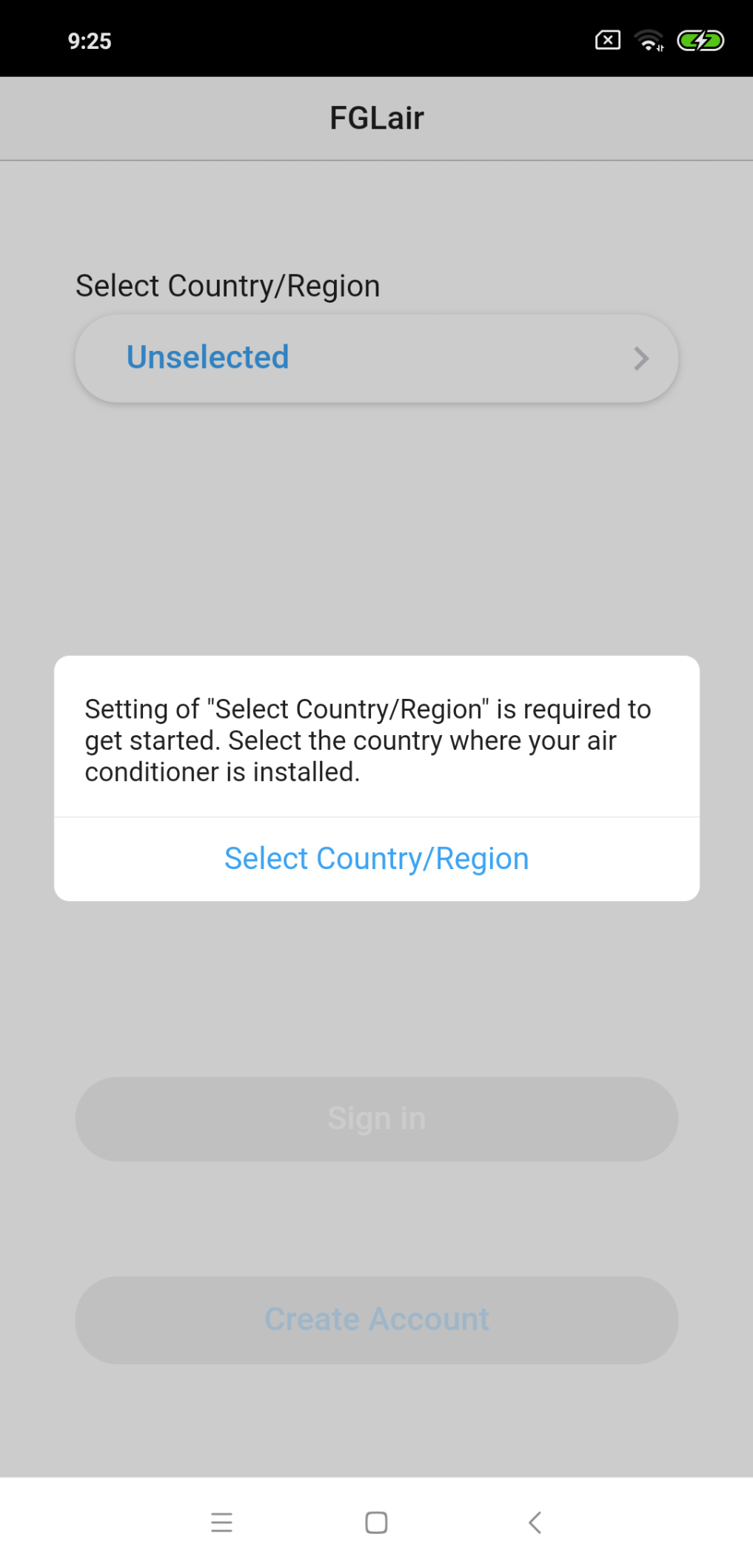
3
Select a region and tap [OK].
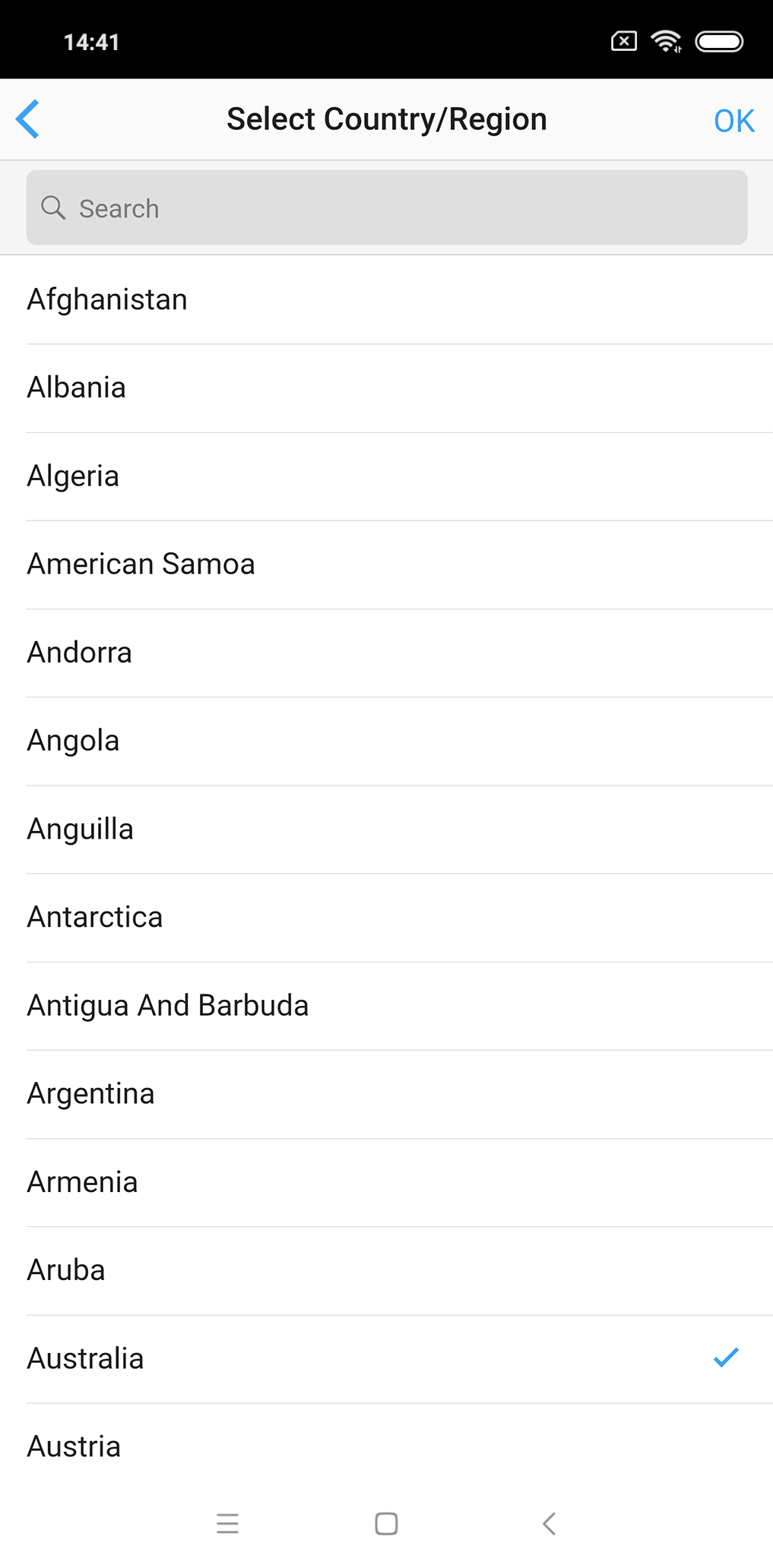
4
Tap [Create Account].
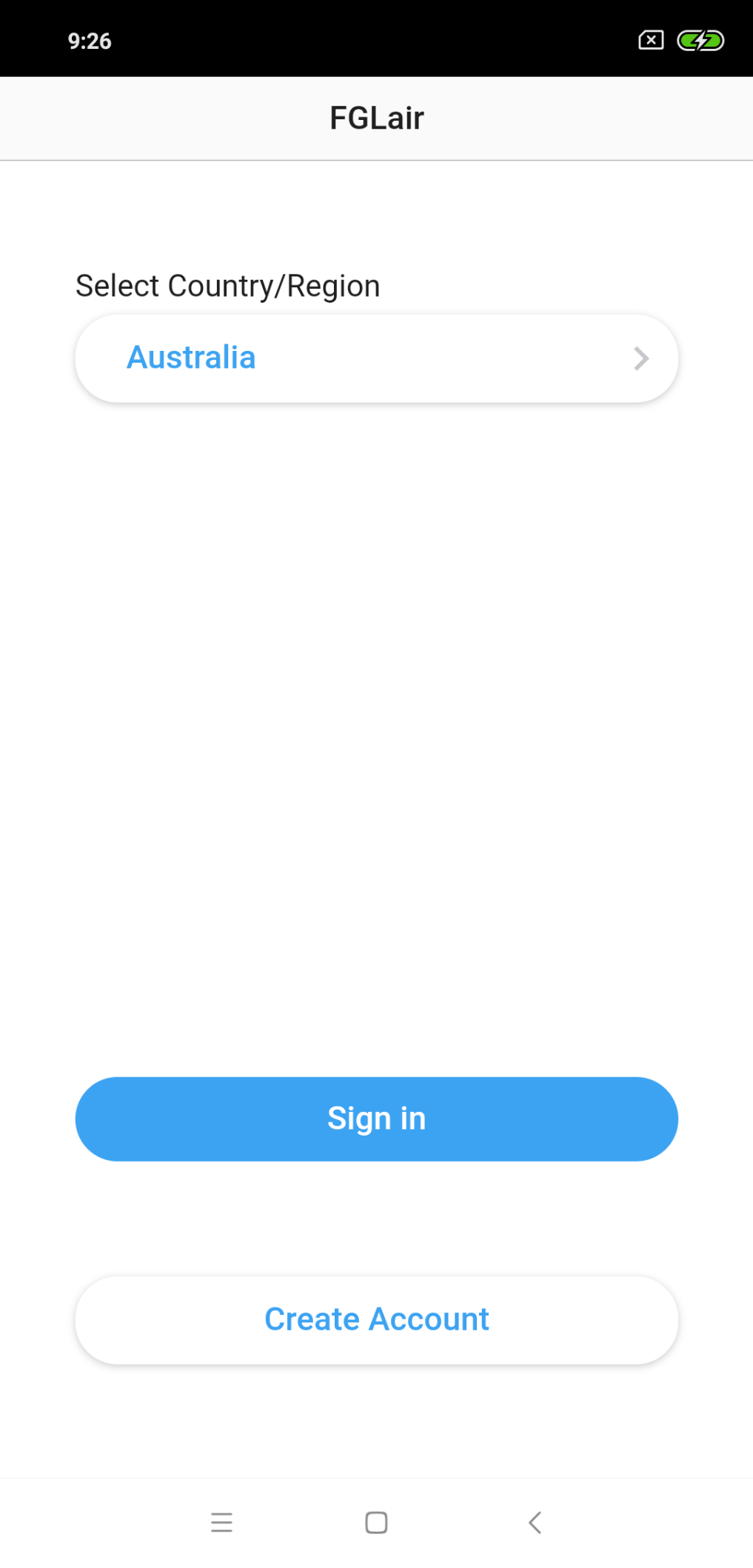
5
Enter your email address, password, and other information that is displayed.
Page scroll
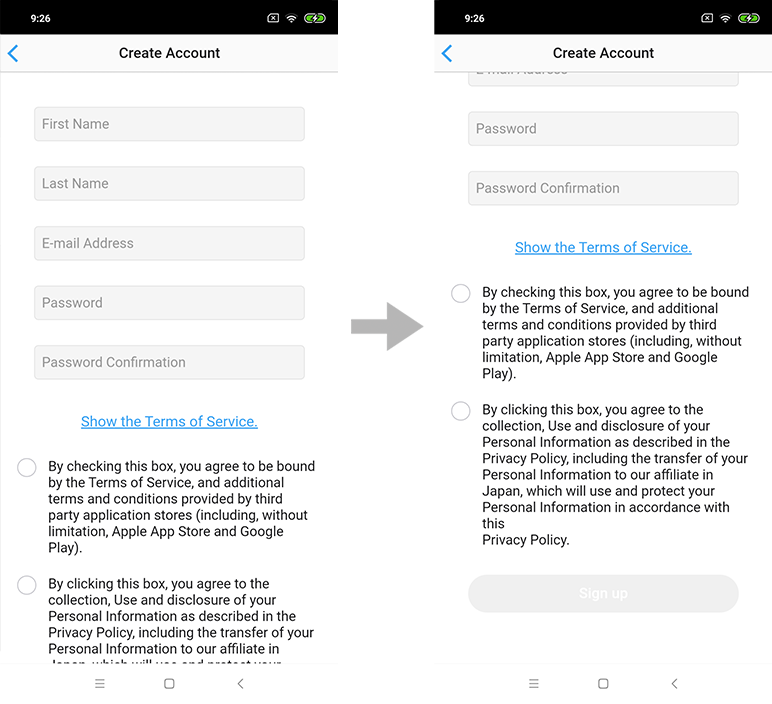
6
Check the box if you agree to the terms of service. (Approval is required to use this mobile app.)
Page scroll
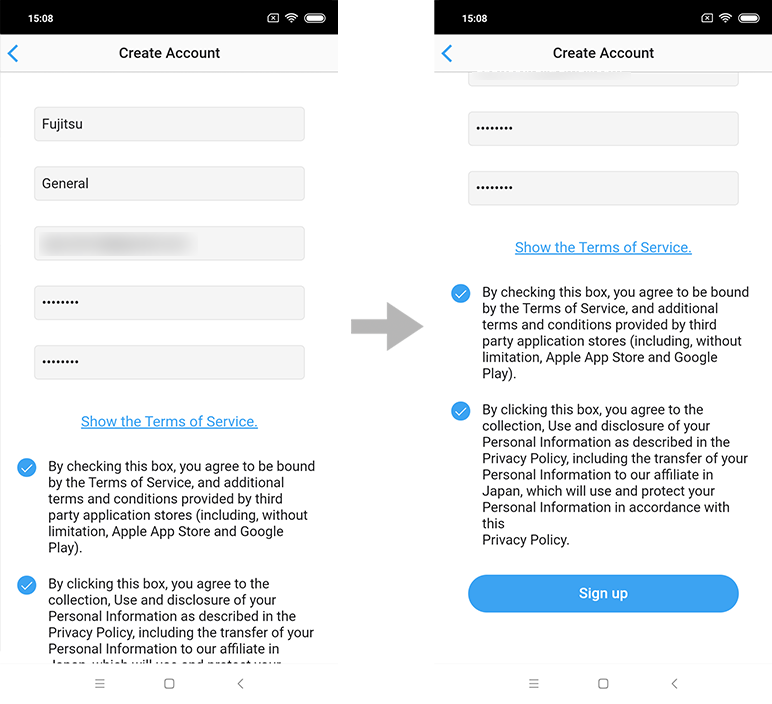
7
To set, tap [Sign up].
8
A confirmation message will be sent to the e-mail address you have registered. To set, tap [OK].
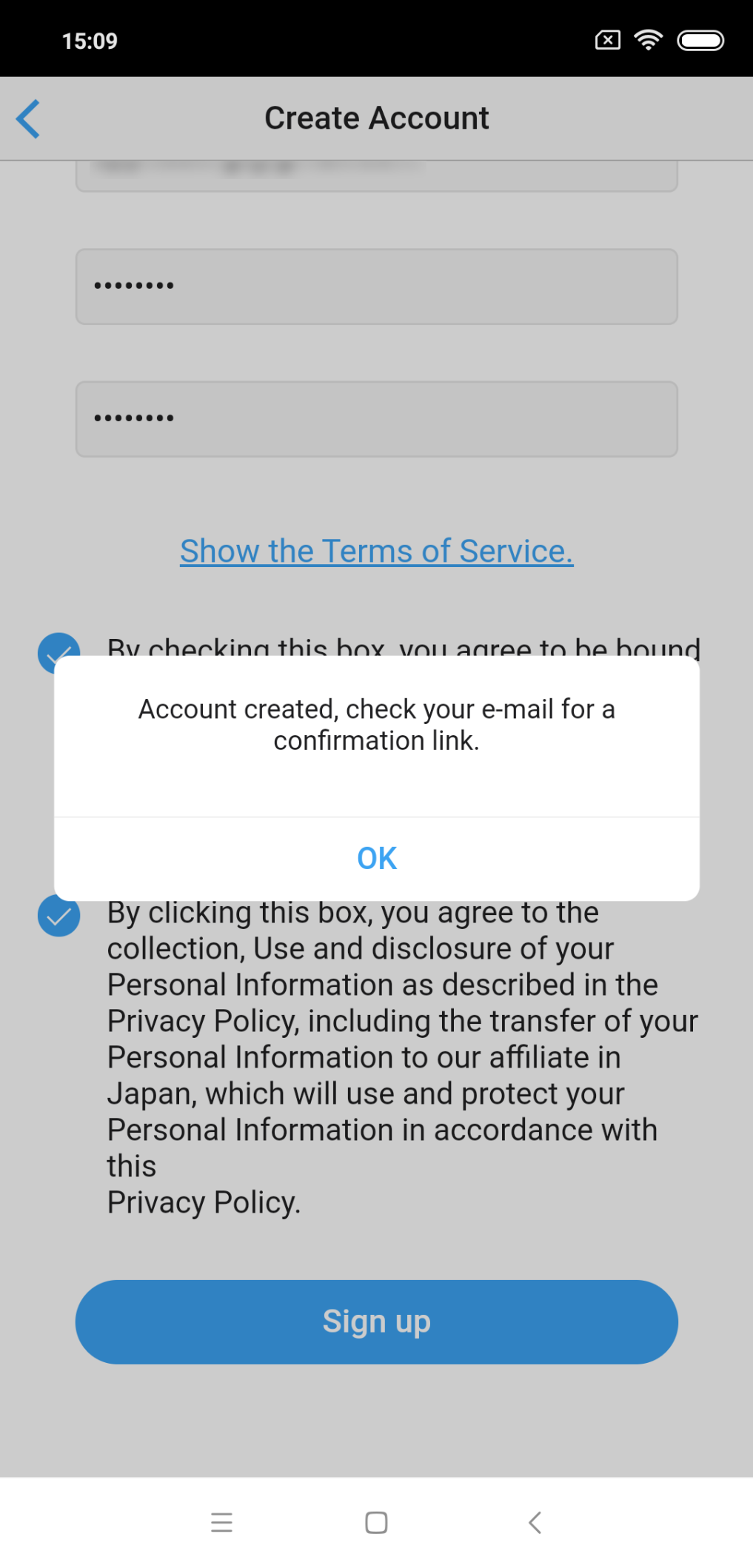
9
To completed creating the account, tap the link in the confirmation message.
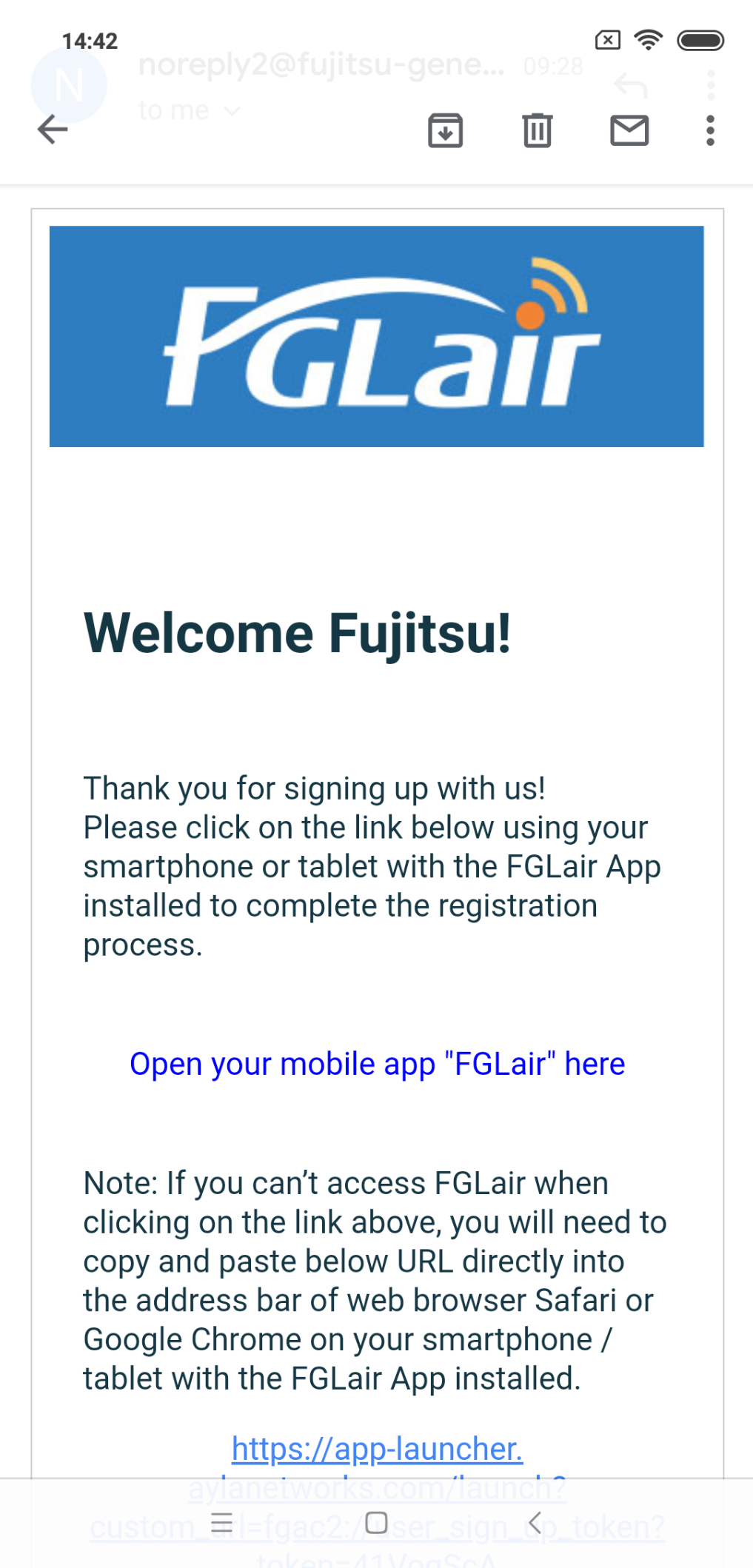
10
Account registration is completed. To set, tap [OK].
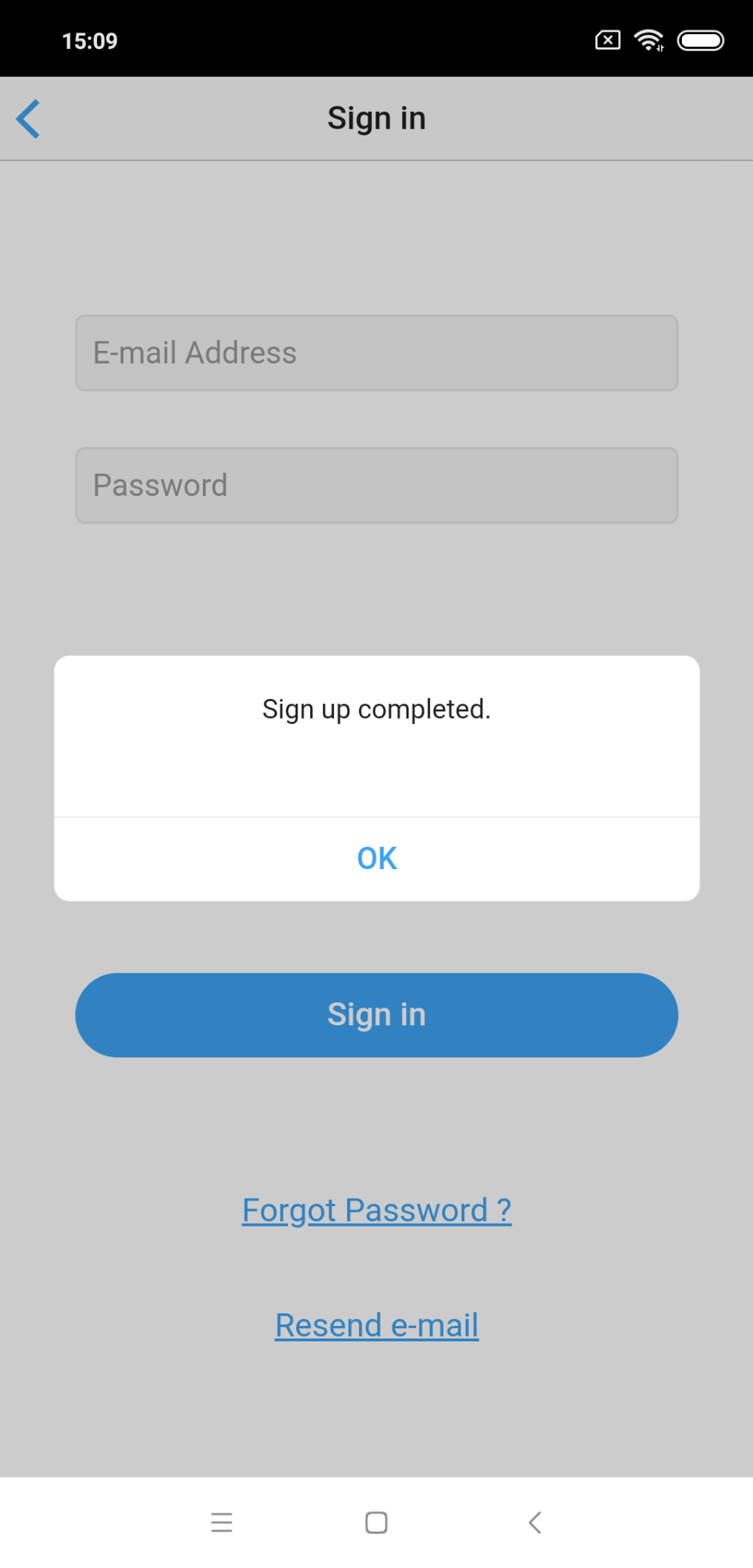
11
Sign in with the e-mail address and password you have registered.
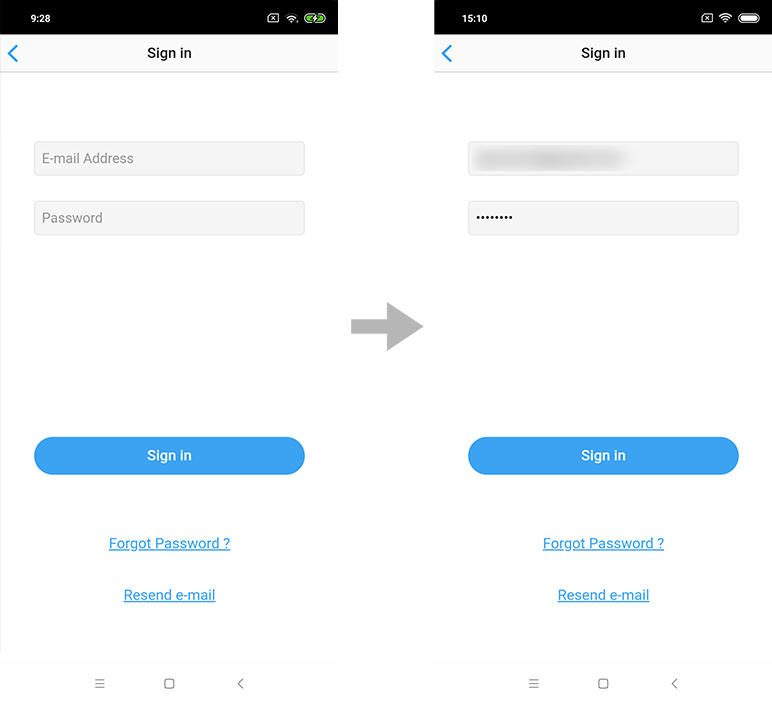
12
Sign-in is completed.